When i was working there was a requirement saying that we want a way from where
we can store documents in one common Document Library but we want a reference of any documents in the library in different libraries.
so question is How to use link in different document libraries for one single document?
so its kind of a setting a link for that document in a different library but physically it should be stored at one single location only.
So here we go. This can be solved using a concept of content type.
These are the steps to be followed.
(1) Go to Document Library settings, go to advanced settings.
(2) Select allow management of content types to yes. Press OK. It will enable this option.

(3)Click on add from existing site content types. Select Link to the document like this. Make sure that visible on new button should be selected.

(4)Click on new Link to the Document.
(5) Set the name of the document that you want to display and then URL of the document that you want to refer there.

The just for clearing the thing, click on test link so that we can conclude that link is properly created.
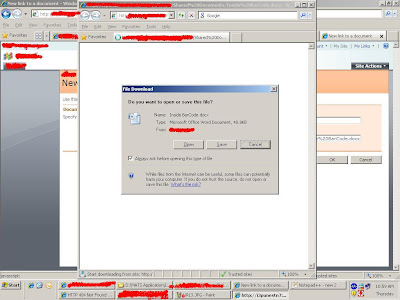
(6) See the link in document library, when you click on that the document in other library will open which you have refereed as a link.

That's it. your job is done.




No comments:
Post a Comment