We all know about publishing infrastructure feature in SharePoint. Whenever we want to deal with publishing site with publishing pages, we need to activate this feature. Even when we want to add CQWP, at that time we need to activate this feature.
Well, it may happen that even you are the administrator of the site collection, and you are the one who installed the SharePoint and even logged in with those credentials, you get “Access Denied” while activating the infrastructure feature.
Well the reason is, your team site (if you are activating this feature from the top level team site) and central administration runs in different credentials as far as application pool is concern.
So you need to change some settings from IIS. Open the IIS and locate your site, before that right click on central administration web site and click on properties and go to Home directory and observe the application pool.
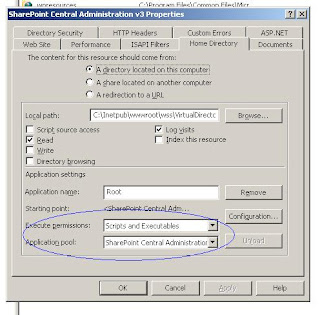
Now go to the team site web site, right click it, click on properties, go to home directory and you will see a same name application pool which is your site name. Change it to the one which is similar to central administration.
Then reset the IIS and there you go, you should be able to activate the publishing infrastructure feature.




No comments:
Post a Comment